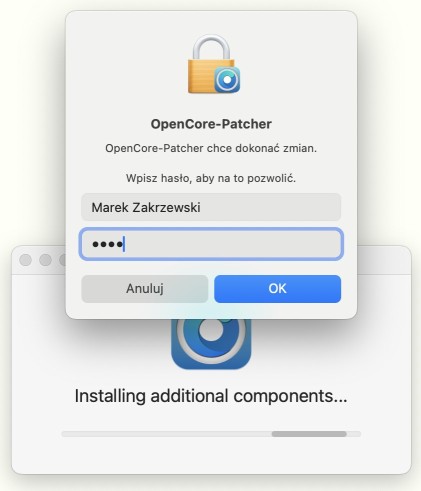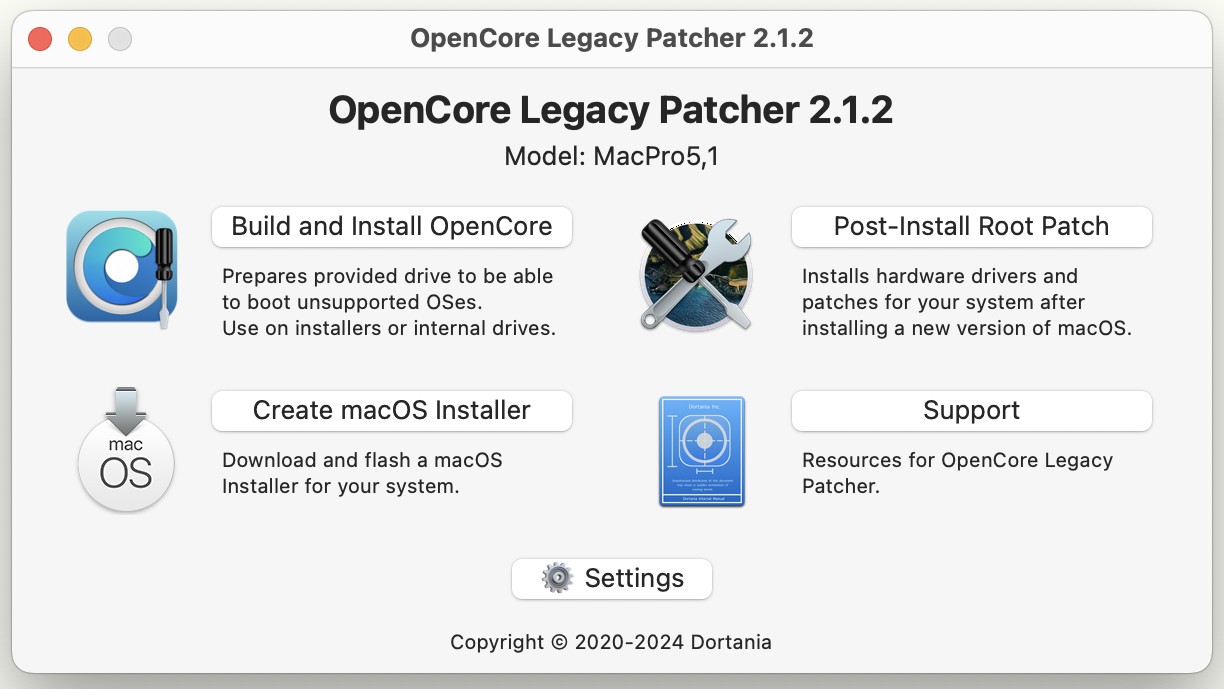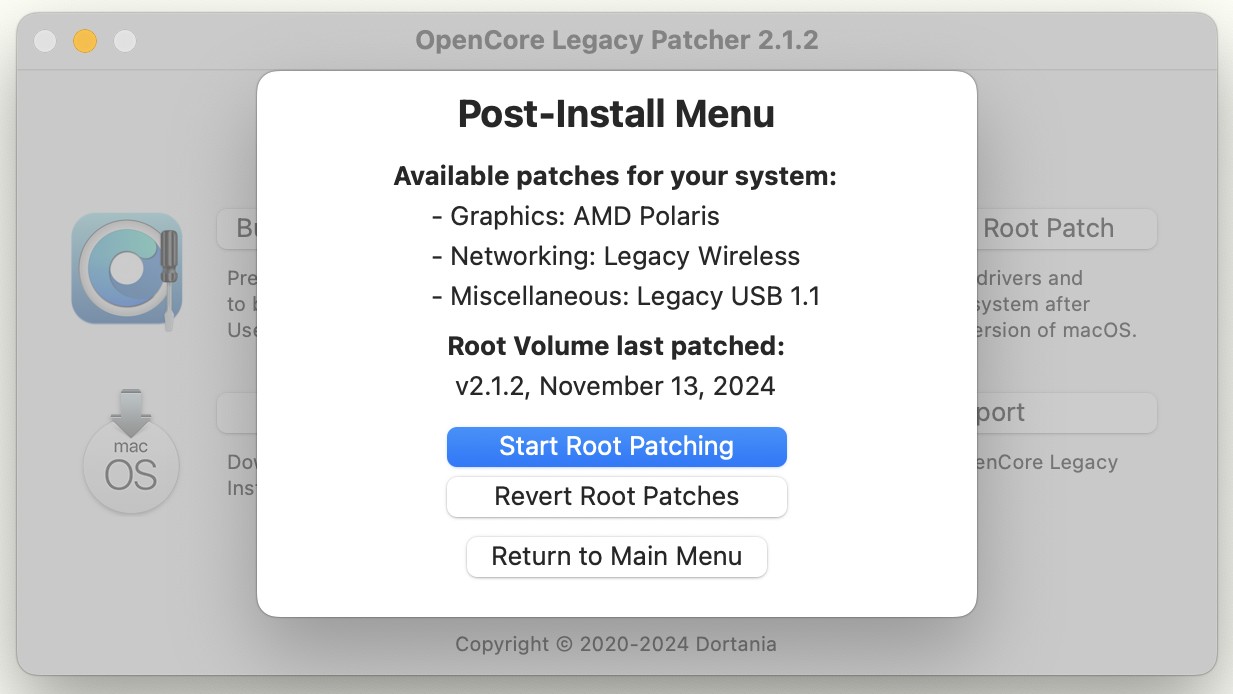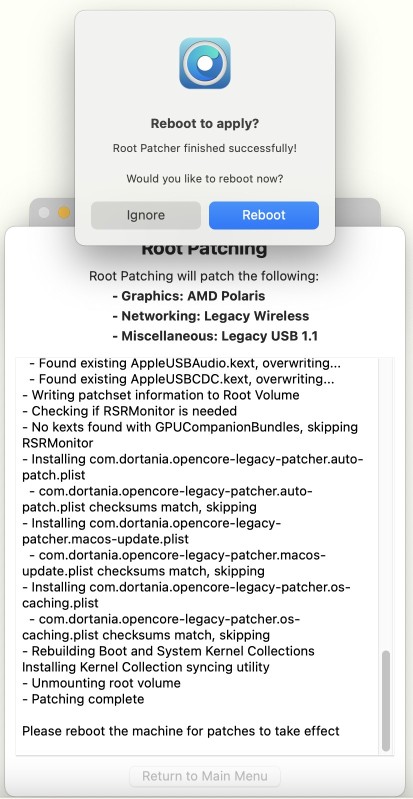Installing post-install patches in OpenCore Legacy Patcher
If you swapped your graphics card to a better model or if you upgraded your macOS installation while using OpenCore Legacy Patcher you might notice everything is working very slow, dock is white and also there is no desktop background and GPU acceleration.
To bring the system to full functionality you need to redownload OpenCore Legacy Patcher and run it. Then follow these steps to fix this issue:
Step 1Run OpenCore Legacy Patcher, type your users password and click OK button. |
|
|
|
|
Step 2Click Post-Install Root Patch button. |
|
|
|
|
Step 3Click Start Root Patching button. |
|
|
|
|
Step 4Click Reboot button.
Post rebooting everything will be running smoothly, background will be back and dock will be translucent. |