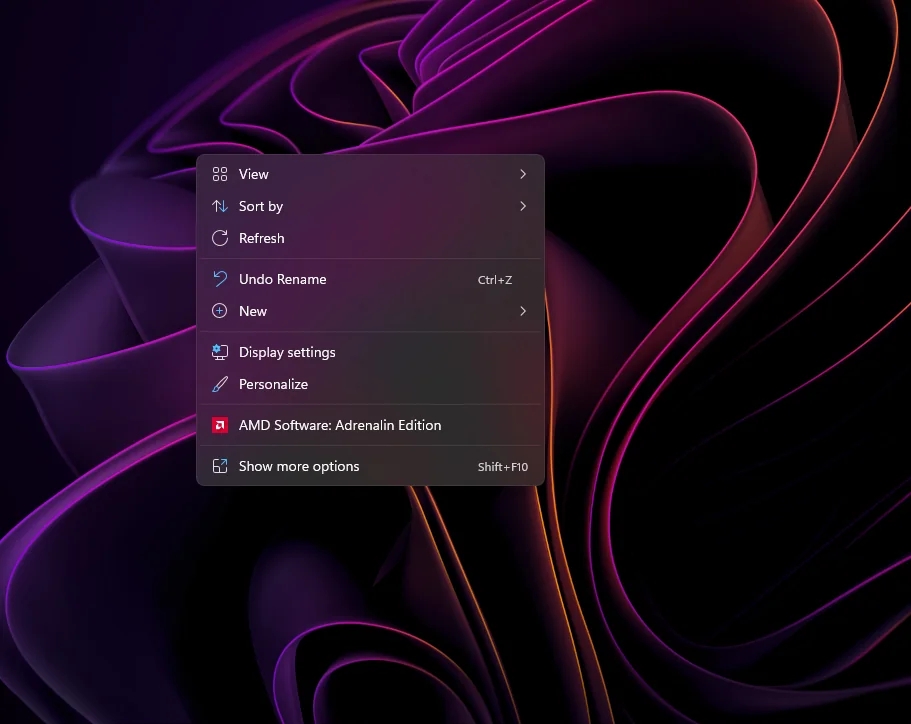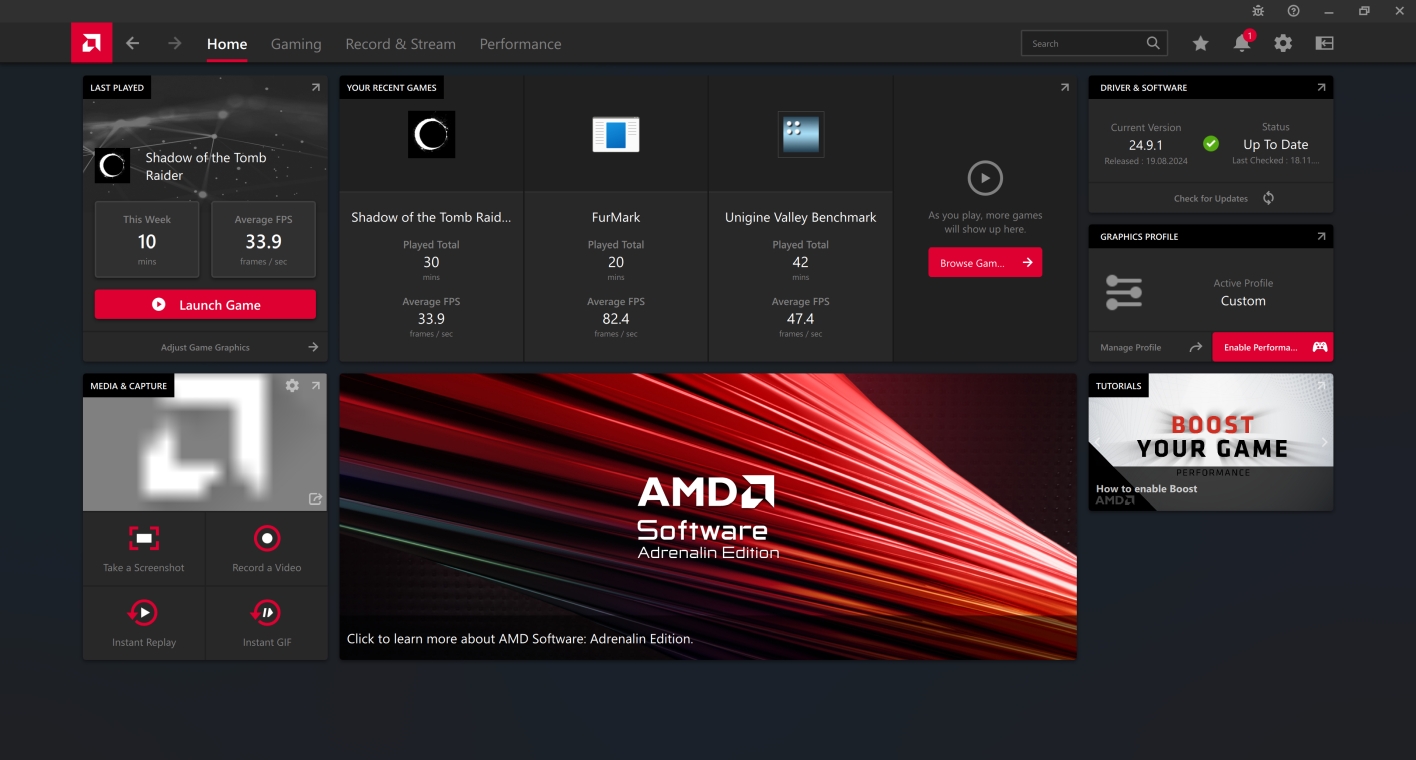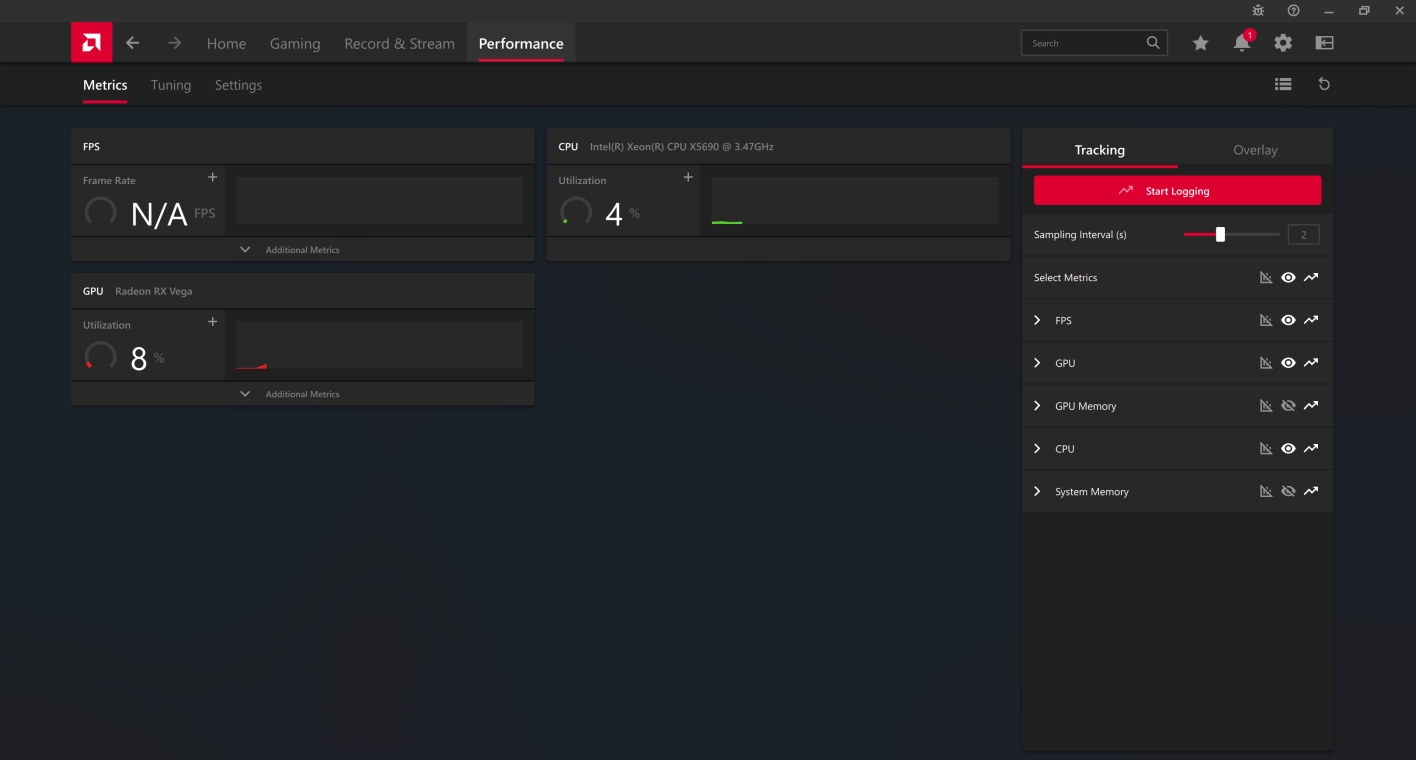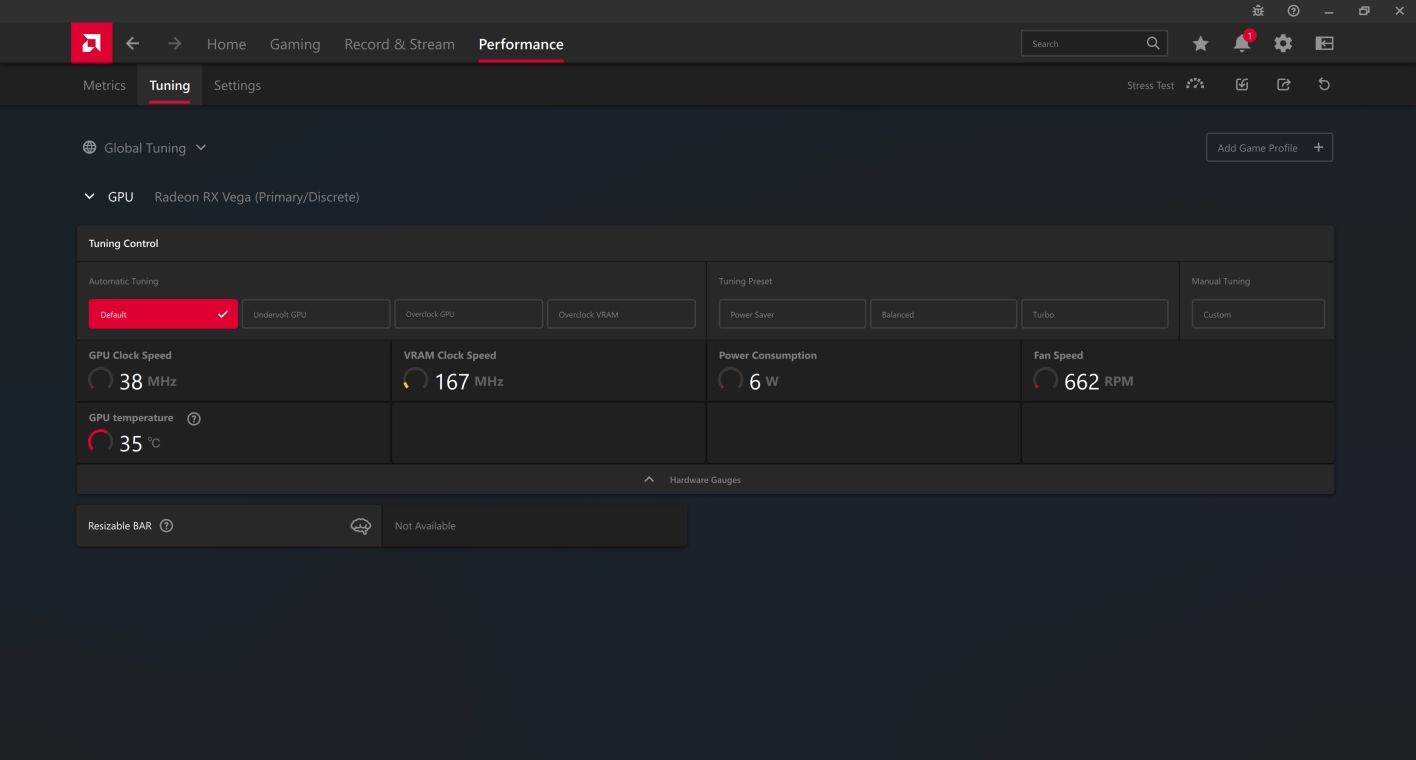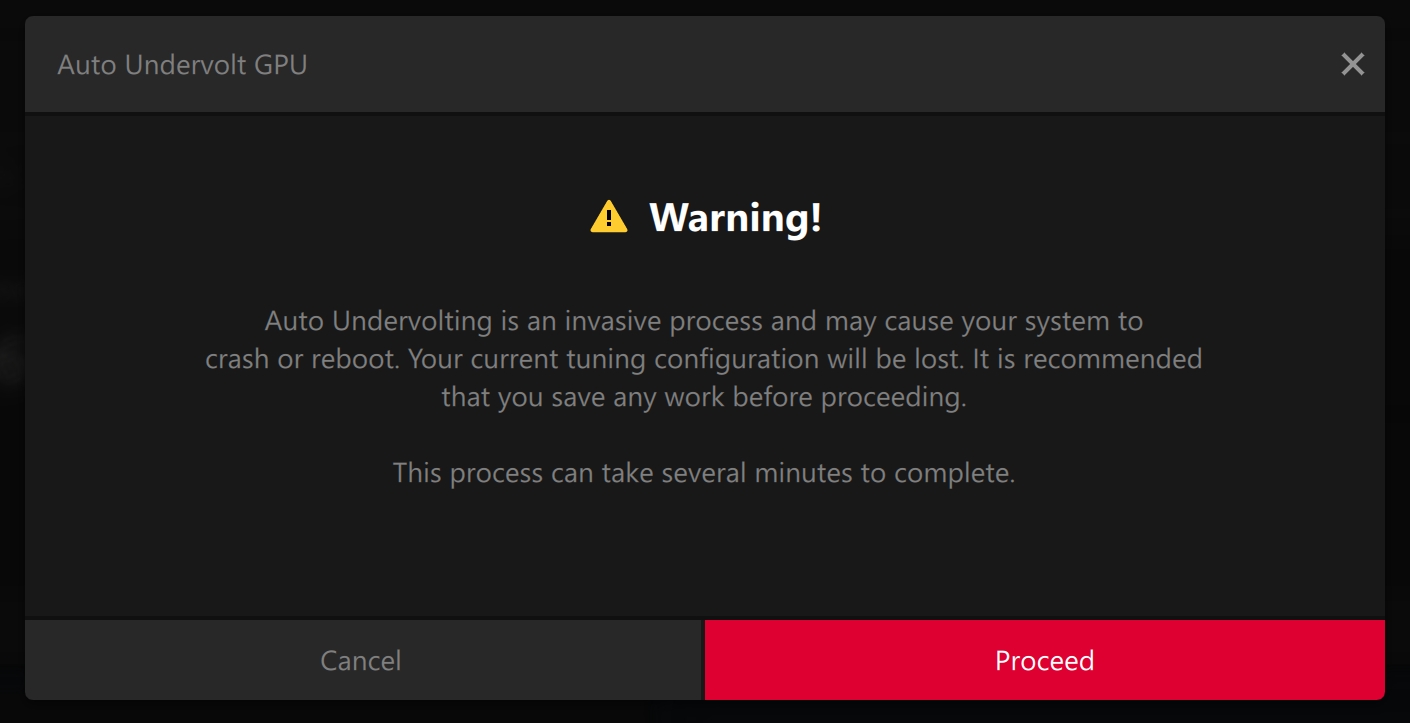Undervolting AMD Radeon RX Vega 56/64 cards under Windows
If you have power issues while running your AMD RX Vega 56 or RX Vega 64 cards in Mac Pro 3,1/4,1/5,1 under Windows you can follow these steps.
This has zero impact on the performance, but will reduce power spikes causing rapid shutdowns, reduce coil whine, as well as power consumption.
Step 1Right click on your desktop and choose AMD Software: Adrenalin Edition from context menu.
If you don't have this option make sure AMD driver is installed. Follow this guide: Installing AMD drivers under Windows. |
|
|
|
|
Step 2Click Performance tab. |
|
|
|
|
Step 3Click Tuning tab. |
|
|
|
|
Step 4Click Undervolt GPU button. |
|
|
|
|
Step 5Click Proceed button to start undervolting the graphics card. It will take just a few seconds. |
|
|
|
|
Step 6Done! Your GPU would be automatically undervolted e.g. to 1157 mV. That's enough to prevent power spikes causing rapid shutdowns in a Mac Pro. |